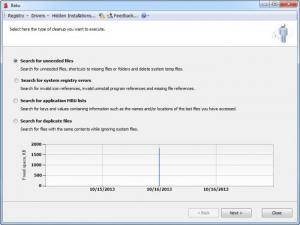Baku
4.3.4369
Size: 1.06 MB
Downloads: 4700
Platform: Windows (All Versions)
Invalid or obsolete information can pile up in the system's registry and affect the computer's performance significantly. Removing registry information is never a recommended course of action, unless you do it with a specialized application. Baku can scan your registry and safely remove any broken or unneeded files. You can also use this lightweight application to remove temp files from your hard drive, locate duplicate files and perform other maintenance tasks.
Baku is offered free of charge and you can run it on any modern Windows platform, if you have .NET Framework 4.0 or a later version installed on your computer. The installation procedure does not involve any complex settings and you can complete it in no time. The application's hardware requirements are modest, so you can use it even on older machines.
Baku works just like a wizard. When launched, the application will present a series of operations, on its user interface, after which it will guide you through different settings, depending on the selected operation. You can choose to scan for unneeded data, like shortcuts to missing files, empty folders or temp files, search for system registry errors, application MRU lists or duplicate files.
Although each operation is prepared differently, the involved options are laid out in a similar manner, in the same order. First, you must specify what items you wish to scan and what actions to perform. In most cases, you can set the application to look for specific types of files, by selecting or inserting file extensions. You can also target a drive or folder, when scanning for unnecessary files or duplicates.
After a thorough scan, Baku will display the results in a list. You can select individual items in the results list and click a button to erase them. Once you delete the files, the software will display a few statistics in a pie chart.
Pros
You can scan the registry and remove invalid or obsolete entries. Additionally, the software can locate and remove temporary data, duplicate files and application MRU lists.
Cons
You may need some time to figure out how to make the correct settings for the duplicate finder. Baku offers a simple and straightforward solution for keeping your computer clean and healthy.
Baku
4.3.4369
Download
Baku Awards

Baku Editor’s Review Rating
Baku has been reviewed by Frederick Barton on 23 Oct 2013. Based on the user interface, features and complexity, Findmysoft has rated Baku 4 out of 5 stars, naming it Excellent